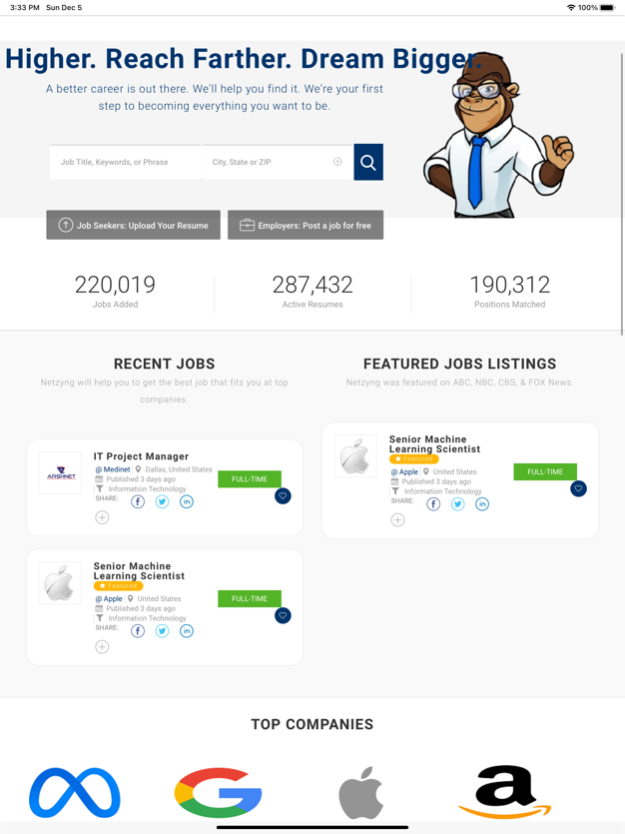NETZYNG
Continue to app
Free Version
Publisher Description
Rated #1 Hiring App for Remote Jobs
Netzyng.com - Rated #1 Hiring App for Remote Jobs - Search For Jobs & Post Jobs
Amazing Job Searching Experience - AI-Powered Data Driven.
Job Seekers: Get Hired! - Find Top Jobs from Top Companies on Netzyng.com.
Employers/Recruiters: Talk to Qualified Candidates and Hire the Right People. Post a Job and Get Started Today! Recruit Top Talent.
Exclusively for Featured Jobs:
Shown at the top of search results.
Top placement in job recommendations to qualified candidates.
Instant alerts to qualified local candidates.
Receive Smart Alerts when a qualified candidate applies.
Netzyng is the Next Generation Job Search Engine. It is an innovative ever-changing network of employers and candidates.
We are using the latest cloud-based AI technology to connect top talent with the top employers. We want to make your life simpler by offering job search and posting as smooth as it should be.
Netzyng is a leader in sourcing a diverse group of future talent in the country with one of the largest networks of active users.
Ready to find your passion in life? Let the career exploration begin! - Mr. Zyng
Visit us online at: www.netzyng.com.
To report any issues or to send feedback, please contact Mr. Zyng at: Mr.Z@netzyng.com
About NETZYNG
NETZYNG is a free app for iOS published in the Reference Tools list of apps, part of Education.
The company that develops NETZYNG is Arshnet Technologies. The latest version released by its developer is 1.0.
To install NETZYNG on your iOS device, just click the green Continue To App button above to start the installation process. The app is listed on our website since 2023-09-07 and was downloaded 0 times. We have already checked if the download link is safe, however for your own protection we recommend that you scan the downloaded app with your antivirus. Your antivirus may detect the NETZYNG as malware if the download link is broken.
How to install NETZYNG on your iOS device:
- Click on the Continue To App button on our website. This will redirect you to the App Store.
- Once the NETZYNG is shown in the iTunes listing of your iOS device, you can start its download and installation. Tap on the GET button to the right of the app to start downloading it.
- If you are not logged-in the iOS appstore app, you'll be prompted for your your Apple ID and/or password.
- After NETZYNG is downloaded, you'll see an INSTALL button to the right. Tap on it to start the actual installation of the iOS app.
- Once installation is finished you can tap on the OPEN button to start it. Its icon will also be added to your device home screen.